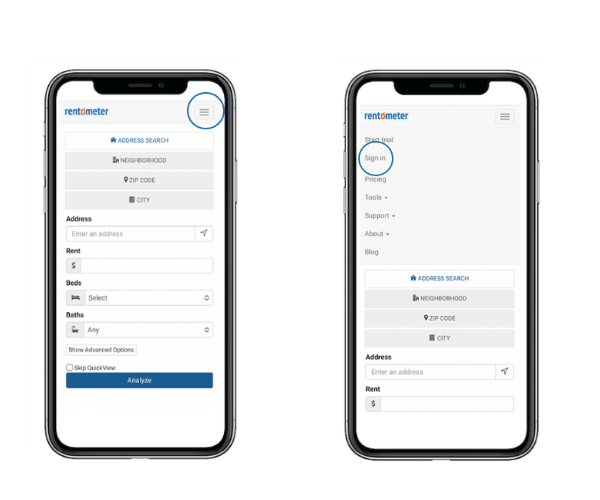Getting Started
Everything you need to know to get started with Rentometer
Receive 5 Rentometer Pro Reports when you sign up for a Free Trial account You can register for a free account here.
You can upgrade to a Pro account at the sign-up page here. Make sure you are logged in, select the sign up button at the top of the “Pro” column and input your credit card information.
We set it up for you. Please provide the following information, as you would like it to appear on your rent comparison reports: Company Name, Contact Email, Contact Phone#, Website URL Please attach: Logo/Image File (format: jpeg, jpg, png). You can submit the information we need for your branding by using this form.
The standard process for resetting a password is:
Go to this link: https://www.rentometer.com/accounts/password/new
Click on "enter your email address"
Click on the "Send me reset password instructions"
This will generate an email to you. Click on the "Change my password" link in the email and then enter the password in the designated space and enter it a second time to confirm it.
The log in menu is at the top right side of your phone screen represented as three lines. Tap that box with the three lines and the menu will appear. Select the "Sign In" option and follow the steps from there.